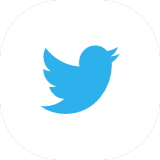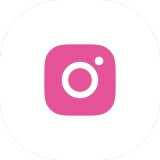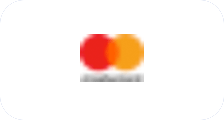Powering-on your space electronics for the first time
Article By : Rajan Bedi

Here are the checks you need to carry out when powering on your EM-grade prototype for the very first time.
Regardless of whether it’s an EM build to be tested in your lab or FM hardware to be validated in your cleanroom, powering-on your space electronics for the first time is always daunting, but very exciting (Figure 1)! For initial board “bring-up”, there are always so many questions: Is your design functional? Has the PCB been fabricated reliably? Has the hardware been assembled correctly (e.g., have parts been placed in the correct orientation and/or have BGAs/CGAs been checked to ensure there are no solder bridges)? Once in orbit, the obvious concern is whether the avionics survived the shock and vibration of launch.
 Figure 1 Yours truly collecting a space-grade PCB ready for testing.
Figure 1 Yours truly collecting a space-grade PCB ready for testing.
Previously, I published a post about designing space electronics and the Design-for-Manufacturing (DFM) and Design-for-Assembly (DFA) checks you need to perform to ensure your hardware is built is right the first time. This month, I want to talk about powering on your EM-grade prototype for the very first time and the checks you need to carry-out before supplying a voltage as well as non-invasive, fault-finding techniques in case there are issues.
Upon receiving your space electronics, the first check is visual inspection to ensure there no solder bridges, tin whiskers, tombstoning, missing parts, lack of solder and that all parts have been placed in the correct orientation, e.g., pin 1 of semiconductors as well as polarised components such as tantalum capacitors or diodes. I once had a very stressful morning after discovering a mismatch between a manufacturer’s package drawing and its case markings as illustrated in Figure 2. Many of these checks require a digital microscope and/or a magnifying glass as my vision isn’t what it once was.

Figure 2 Datasheet mismatch between package pin-out and markings.
Before powering up the assembled electronics, I always inspect a blank PCB for build quality and verify there are no short circuits between the power pads and GND. If there aren’t any, I then repeat the same continuity measurements on the un-powered, populated board to verify whether assembly has caused a short. This could happen for instance, with a solder bridge, a tin whisker, or a VCC pin inadvertently connected to GND (or vice versa) because the circuit symbol was incorrectly labelled, or the schematic was entered incorrectly. Generally, 90% of plane shorts are due to assembly errors! At this point I also check X-ray images of BGAs/CGAs to ensure these have been soldered properly (Figure 3).

Figure 3 An X-ray inspection of a space-grade memory chip.
Some semiconductors have parts underneath their lids and it’s always interesting to observe these on an X-ray—the first time I’d seen such an image, I didn’t understand the extra shapes as these components were not present on my PCB. As shown in Figure 4, the parts in red are external to the FPGA and placed on the board, while those highlighted in green are internal to the device.

Figure 4 Parts under the lid of a space-grade BGA.
If there are no shorts, then power can be applied. I typically start with a very low voltage that is current limited with a gentle slew rate, before slowing increasing to nominal amplitudes. The first check is to ensure whether the current being drawn is as expected and then probe the required power rails to confirm these have been generated correctly. Having test points next to the regulators, both for the voltage and the return, as well as silkscreen for EM builds, makes these measurements a lot easier as a good amount of time will have passed between emailing the Gerber/ODB++ file to the fabricator and receiving assembled hardware. If the power rails are correct, I then probe the oscillators to check the presence and signal integrity of the clocks.
If there are shorts, a process of fault finding then has to take place to identify the cause of the short(s). Once of the first things I do is to take a thermal image using an infrared camera to identify where the shorts are. Hotspots in the thermal image will tell you which regulators are overheating (e.g., thermal cut-out) but will not reveal the origin or precise location of the short. During an initial power-on, I once discovered a POL enabled when it shouldn’t have been because the memory it was supplying had a plane short due to an error in design entry. The linear regulator at the bottom shown below was slightly warmer than normal as it was being asked to supply more current than its pre-set limit, triggering its internal thermal-protection circuitry (Figure 5).

Figure 5 A thermal image of the PCB after initial powering.
At the point when the hardware is powered off, I typically use a milli-ohm meter with Kelvin leads to check the resistance of all the passives attached to a shorted rail. Most conventional multi-meters do not have the required resolution and my experience has shown that most of the capacitors or resistors connected to the faulty supply have a similar value, e.g., 15 mΩ, and if one of these is a short, its resistance will be a lot lower. This approach has identified a faulty component responsible for the short-circuit on more than one occasion.
If finding the short proves to be elusive, there are specialist tools available that inject an audio-frequency current onto the shorted rail as shown in Figure 6. This tool follows the path of least resistance (or impedance), and then senses the current flow (EM field) using an inductive pick-up coil. The received signal is amplified and used to drive a speaker so you can hear the current path while moving the sensor around the surface of the PCB.

Figure 6 The inductive sensing of short-circuit current flow.
Two-dimensional vector plane stimulus can also be used to detect the location of a plane-to-ground short by injecting a current onto a plane (Figure 7). This creates a potential gradient across the PCB and the polarity of the measured voltage can guide you to the location of the short circuit, where V1 + V2 = 0.

Figure 7 Two-dimensional vector plane stimulus to detect plane to ground short.
Other instruments measure milli-ohm resistance with the pitch of the sound increasing as you approach the offending short-circuit—this is useful for locating a short between traces!
Space-grade (and also some COTS) parts can be very expensive, and I always start by using non-invasive, fault-finding techniques to locate a problem before getting the soldering irons out to surgically remove a component—I’ve never been a fan of randomly lifting parts to identify the defective one as this is too time consuming and too destructive!
If you would like to learn more about DFM, DFA and powering-on your PCB for the very first time, Spacechips teaches a course on Right-First-Time, Space-Grade PCB Design, Layout, Manufacture, Assembly and Test. The Spacechips’ Testing Department also offers PCB commissioning services so please contact me if you would like us to check and bring-up your boards.
Until next month, the first person to tell me why conventional, two-lead multi-meters are not so accurate when measuring small resistances will win a Courses for Rocket Scientists World Tour tee-shirt. Congratulations to Faheem from Malaysia, the first to answer the riddle from my previous post.
This article was originally published on EDN.